Slack
Swipe to see emojis from other periods
Slack
Slack supports both regular Unicode character entries for emoji, as well as short emoji codes which are converted into an emoji image when posted.
Users of iOS and macOS see Apple emoji design in Slack. All other platforms display emojis in Slack using designs from Google's Noto Color Emoji. This includes users on Windows, Linux, and Android.
As of January 2021 Slack supports codes for Emoji 12.0 and above. Designs on non-Apple platforms switched to the latest Google graphics, which means some existing emojis have a new appearance, including checkmarks.
A feature permitting choice of emoji design was discontinued in February 2018.
Emoji Short Codes
Slack permits a set of :shortcodes: to enter emojis on the platform. Typing an emoji short code such as :sparkles: inserts the ✨ Sparkles emoji.
This is stored in plain text, so copying-and-pasting a block of text which includes emojis added via shortcode will display the :shortcode: instead of the emoji character. Emoji shortcodes on Slack are derived from this repository, and do not necessarily match the same codes used on platforms such as Github. More about Emoji Shortcodes.
Emoji Reactions
In addition to regular emoji use, reactions are also available. This allows any emoji to be chosen as a response to a message. Reactions are tallied if multiple users apply the same emojis.

Slack Emoticon Codes
The following codes convert emoticons into emoji images on Slack.
![]()
Remote Work Emoji Set
A custom set of remote work emojis from Jen Lewis is available for Slack as of June 2020.
“The images range from socially distanced high fives to heads-down work and family time. There’s even one about your cat’s love for your keyboard.”
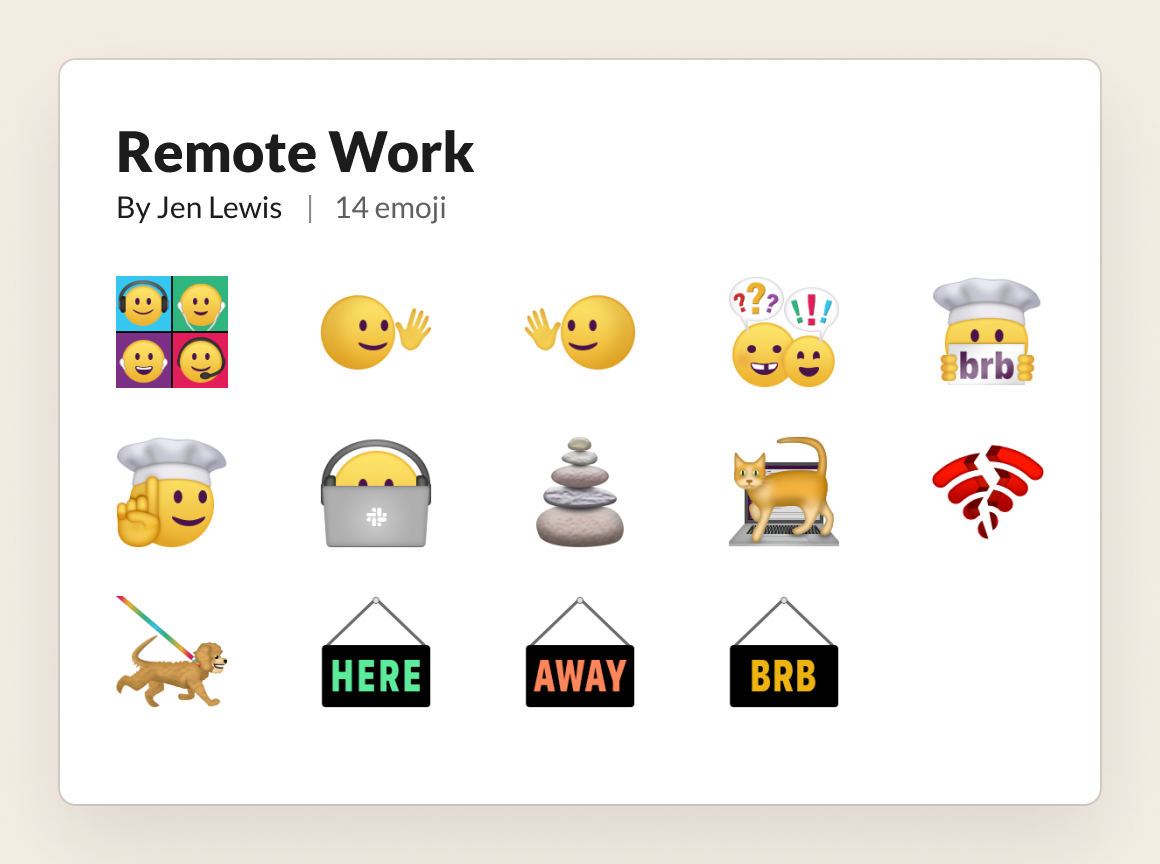
Kommende Veranstaltungen
Neueste Nachrichten
Mehr anzeigen
iOS 17.4 Emoji Changelog
Today Apple has released its latest emoji update, introducing 118 new emojis including a phoenix, a lime, several gender-neutral family designs, and v...
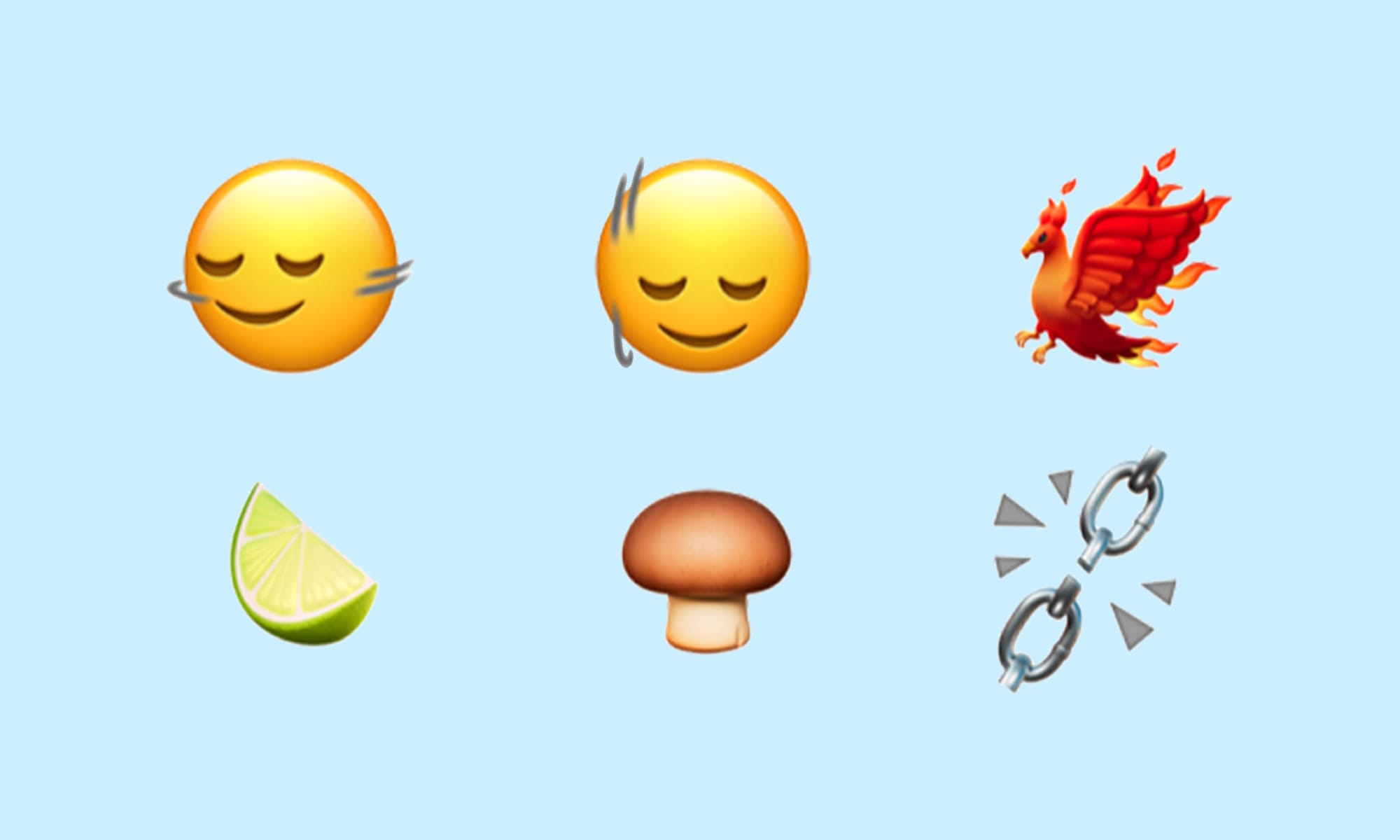
First Look: New Emojis in iOS 17.4
New emojis have arrived on iOS as part of the first iOS 17.4 beta. The new additions include a phoenix, a lime, smileys shaking their heads up and dow...

Google's Emoji 15.1 Support In Noto Color Emoji
Today Google has officially unveiled its full-color designs for Unicode's latest approved emojis, which include a phoenix, a lime, smileys shaking the...